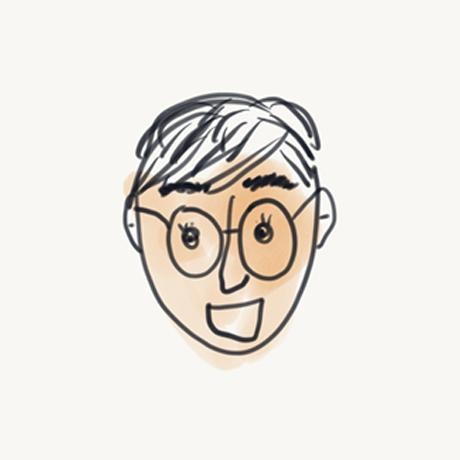티스토리 뷰
Jekyll 페이징 추가하기
pilot376 2018. 12. 13. 17:58jekyll-pagination 설치
gem install jekyll-pagination
_config.yml 파일 업데이트
_config.yml 파일에 페이징 관련 정보를 추가한다.
paginate: 10 # 페이징 처리 개수
paginate_path: "/page:num/" # URL 규칙
Gemfile 파일 업데이트
Gemfile 파일에 jekyll-paginate 플러그인 정보를 추가한다.
플러그인 버전 정보는 github 페이지를 참조한다.
https://pages.github.com/versions.json
group :jekyll_plugins do
gem "jekyll-feed", "~> 0.6"
gem "jekyll-paginate", "~> 1.1.0" # 추가
end
bundle install & update
$ bundle install
$ bundle update
index.html 추가
구동 시 index.html 파일이 필요하다.
index.md은 필요 없으므로 삭제하고, index.md가 쓰던 home 템플릿 역시 필요 없으므로 삭제한다.
다만, home 템플릿에 있던 내용은 필요하므로 index.html로 옮긴다.
(minima 기본 테마 기준)
페이징 코드 수정 & 추가
포스트 템플릿 반복문을 아래와 같이 변경한다.
for post in posts.posts # as-is
for post in paginator.posts # to-be
하단에 페이징 버튼 을 추가한다.
<!-- Pagination links -->
<div class="pagination">
{% if paginator.previous_page %}
<a href="{{ paginator.previous_page_path }}" class="previous">Previous</a>
{% else %}
<span class="previous">Previous</span>
{% endif %}
<span class="page_number ">Page: {{ paginator.page }} of {{ paginator.total_pages }}</span>
{% if paginator.next_page %}
<a href="{{ paginator.next_page_path }}" class="next">Next</a>
{% else %}
<span class="next ">Next</span>
{% endif %}
</div>
참조
댓글
글 보관함
최근에 올라온 글
최근에 달린 댓글
TAG
- 풋볼매니저 터치 2018
- javascipt
- Git
- 유닛테스트
- JavaScript
- AWS
- BASE64
- vue.js
- chrome
- jekyll
- 렌더링 이슈
- html
- dev tools
- Android
- 파이어폭스
- axios-mock-adapter
- 앱링크
- JSON.stringify
- JSONPlaceholder
- css
- nginx
- ubuntu
- TDD
- Total
- Today
- Yesterday