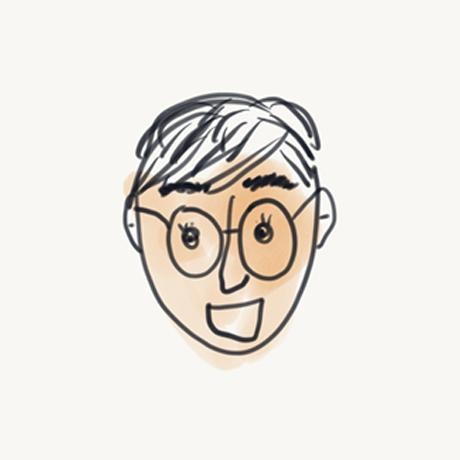티스토리 뷰
JSON.stringify 메소드
pilot376 2020. 7. 29. 10:58JSON.stringify 메소드는 값이나 객체를 JSON 문자열로 변환한다
JSON.stringify(value[, replacer[, space]])
value
JSON 문자열로 변환할 값
replacer (Optional)
JSON 문자열에 포함될 속성을 필터링할 수 있는 함수 및 배열
space (Optional)
가독성을 위한 공백을 삽입하는데 사용되는 문자열 또는 숫자
예제
기본
console.log(JSON.stringify({ x: 1, y: 2 }));
// output: {"x":1,"y":2}
console.log(JSON.stringify([1, 2, 3, 4]));
// output: [1,2,3,4]
replacer 함수/배열 사용
var replacerFn = function (key, value) {
if (typeof value === "string") {
return undefined;
}
return value;
};
var replacerArr = ['name'];
var arr = {name: "park", age: 21};
console.log(JSON.stringify(arr, replacerFn));
// output: {"age":21}
console.log(JSON.stringify(arr, replacerArr));
// output: {"name":"park"}
space 사용
console.log(JSON.stringify({ a: 2 }, null, ' '));
// output:
// {
// "a": 2
// }
console.log(JSON.stringify({ a: 1, b: 2 }, null, '\t'));
// output:
// {
// "a": 1,
// "b": 2
// }
참고 : https://developer.mozilla.org/ko/docs/Web/JavaScript/Reference/Global_Objects/JSON/stringify
댓글
글 보관함
최근에 올라온 글
최근에 달린 댓글
TAG
- javascipt
- Git
- JSONPlaceholder
- 앱링크
- JavaScript
- AWS
- 풋볼매니저 터치 2018
- 파이어폭스
- vue.js
- chrome
- 유닛테스트
- BASE64
- 렌더링 이슈
- JSON.stringify
- axios-mock-adapter
- nginx
- html
- TDD
- css
- Android
- dev tools
- ubuntu
- jekyll
- Total
- Today
- Yesterday